Running a business is hard enough without worrying about cyberattacks. But attackers see small businesses as easy targets because they often lack enterprise-level security. A single breach can be devastating, leading to financial loss, damaged reputation, and operational chaos. You need to know if your defenses actually work.
This guide provides simple, no-nonsense cybersecurity tips to build a solid defense. But just having defenses isn't enough. You need to test them. We'll show you how affordable penetration testing proves your security controls are working, identifying gaps before attackers can exploit them.
Implement Strong Multi-Factor Authentication (MFA)
If an attacker steals a password, they have the key to your business. Multi-Factor Authentication (MFA) adds a second lock, requiring a code from a phone or a fingerprint to get in. It's one of the simplest and most effective security measures you can take.
Even with a stolen password, MFA stops attackers cold. Microsoft data shows that MFA blocks 99.9% of automated cyberattacks. It's a powerful security upgrade that doesn't require a huge budget. For any business needing to meet compliance standards like SOC 2 or ISO 27001, MFA is a mandatory control.

Implementing MFA isn't complicated. Start with your most critical accounts like email, financial software, and admin panels. Use authenticator apps instead of SMS texts for better security. A quick training session for your team ensures everyone adopts it without friction.
Keep All Your Software And Systems Updated
Using outdated software is like leaving a window open for thieves. When software companies find a security flaw, they release a patch to fix it. If you don't install that patch, you’re leaving a known vulnerability exposed for attackers to exploit.
Patch management is just the process of keeping everything updated. It’s a basic security best practice that prevents major disasters. The infamous WannaCry ransomware attack crippled businesses that had failed to apply a readily available security patch. Regular updates are a low-cost way to close these obvious entry points.
A consistent update schedule is fundamental to good security hygiene. You can't protect what you don't know you have, so keep a list of your software and check for updates regularly. Enable automatic updates wherever possible, especially for web browsers and operating systems. This simple discipline hardens your defenses against common attacks.
Train Your Team To Spot Cyber Threats
Your employees can be your weakest link or your strongest defense. Without training, they are likely to click on phishing emails or use weak passwords. Security awareness training teaches them how to recognize threats and report them before they cause damage.
Verizon’s research shows that the human element is involved in 74% of all data breaches. This means that technical controls alone are not enough. A trained employee who can spot a phishing email is more valuable than an expensive firewall that can be bypassed by a single mistake. This is why security awareness is one of the most vital security best practices.
Effective training is simple and ongoing. Run simulated phishing tests to give your team real-world practice. Keep training sessions short and focused on specific topics like password security or identifying malicious links. Reward employees who report suspicious emails to build a positive security culture.
Have A Solid Data Backup And Recovery Plan
If a ransomware attack encrypts all your files, what's your plan? A solid backup and recovery strategy is your ultimate safety net. It ensures that you can restore your data and get back to business quickly after a disaster, without paying a ransom.
Your strategy should follow the 3-2-1 rule: keep at least three copies of your data, on two different types of media, with one copy stored offsite and offline. An offline backup is critical because ransomware will try to encrypt your connected backups too. An isolated, untouchable copy guarantees you can recover.
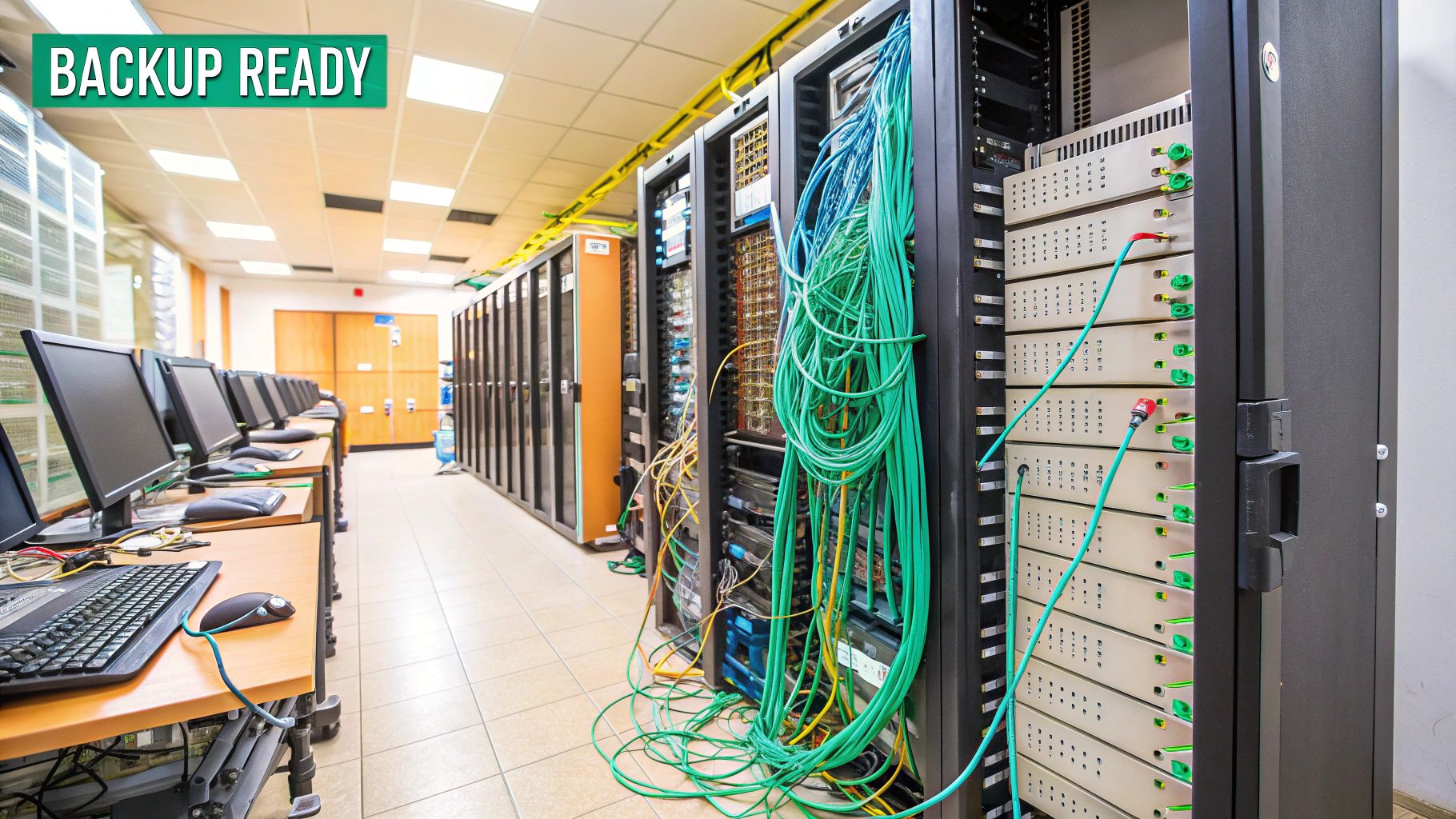
A backup plan is useless if you've never tested it. Regularly test your recovery process to make sure it works and that your team knows what to do. A tested plan turns a potential business-ending event into a manageable problem. This is a core part of any compliance guidance for frameworks like SOC 2 or HIPAA.
Use Firewalls To Secure Your Network
Your network is the highway for all your company data. A firewall acts as a security checkpoint, controlling what traffic comes in and what goes out. It's a fundamental tool for preventing unauthorized access to your systems and data.
Modern firewalls do more than just block traffic. They can inspect data for threats and prevent malware from communicating with attackers. Network segmentation is another key practice. It divides your network into smaller, isolated zones. If one area is breached, like your guest Wi-Fi, the attack can't spread to critical areas like your finance servers.
Setting up a secure network doesn't have to be overly complex. Start by creating a separate Wi-Fi network for guests. Never let personal or guest devices connect to your main business network. Regularly review your firewall logs for suspicious activity; it's often the first sign of an attack. And just like any other software, keep your firewall's firmware updated.
Enforce Strong Password Policies And Management
Weak and reused passwords are a primary cause of data breaches. Relying on employees to create and remember strong, unique passwords for every account is a recipe for failure. A strong password policy combined with a password manager is the solution.
A password manager securely stores all your company's passwords in an encrypted vault. It allows your team to generate long, complex, unique passwords for every service without having to remember them. This single tool eliminates the risk of password reuse, which is how attackers often turn one compromised account into a full-blown breach.
Implement a password manager for your business and enforce policies through it. Require a minimum password length of 12 characters with a mix of letters, numbers, and symbols. The manager's built-in auditing tools can flag weak or reused passwords so you can fix them. It's a low-cost, high-impact security upgrade.
Protect All Endpoints And Manage Devices
Every laptop, server, and phone connected to your network is an "endpoint" and a potential entry point for an attack. Endpoint protection software is like an advanced security guard for each device. It goes beyond old-school antivirus to detect and block modern threats like ransomware and fileless malware.
Modern endpoint protection uses behavioral analysis to spot suspicious activity, even from brand-new threats. It gives you a central console to monitor all devices, enforce security policies, and respond to incidents. For example, if a laptop is stolen, you can remotely wipe its data to prevent a data breach, which is critical for compliance with HIPAA or GDPR.
Make sure endpoint protection is installed on every company device, including servers and mobile phones. Enforce full-disk encryption on all laptops to protect data if a device is lost or stolen. If employees use personal devices for work, you need clear policies and management tools to keep company data safe and separate.
Don't Guess About Security, Get It Tested
Implementing these cybersecurity tips is a great start. You've set up MFA, trained your team, and deployed security tools. But how do you know if any of it actually works? A security plan is just a theory until it's tested against a real attack.
This is where penetration testing comes in. A pentest, or security audit, simulates an attack on your systems to find vulnerabilities before criminals do. It's the only way to prove your defenses are working as expected. Many businesses think penetration testing is too expensive and slow, with traditional firms quoting prices like $20,000 and taking months to deliver a report. This leaves you vulnerable.
You don't have to guess. Fast penetration testing is now available and affordable. Our OSCP, CEH, and CREST certified testers deliver high-quality, actionable reports in days, not weeks. Our penetration testing pricing starts at just $4,999, making real security validation accessible. We provide the affordable penetration testing services you need for SOC 2 pentesting, HIPAA compliance, and more. Stop wondering if you're secure. Get an ASAP pentest and know for sure.
Ready to stop guessing and start knowing? Affordable Pentesting provides the fast, expert, and cost-effective penetration testing you need to validate your security controls and meet compliance demands. Get a real-world view of your vulnerabilities by visiting Affordable Pentesting to schedule your assessment today.
.svg)
.png)